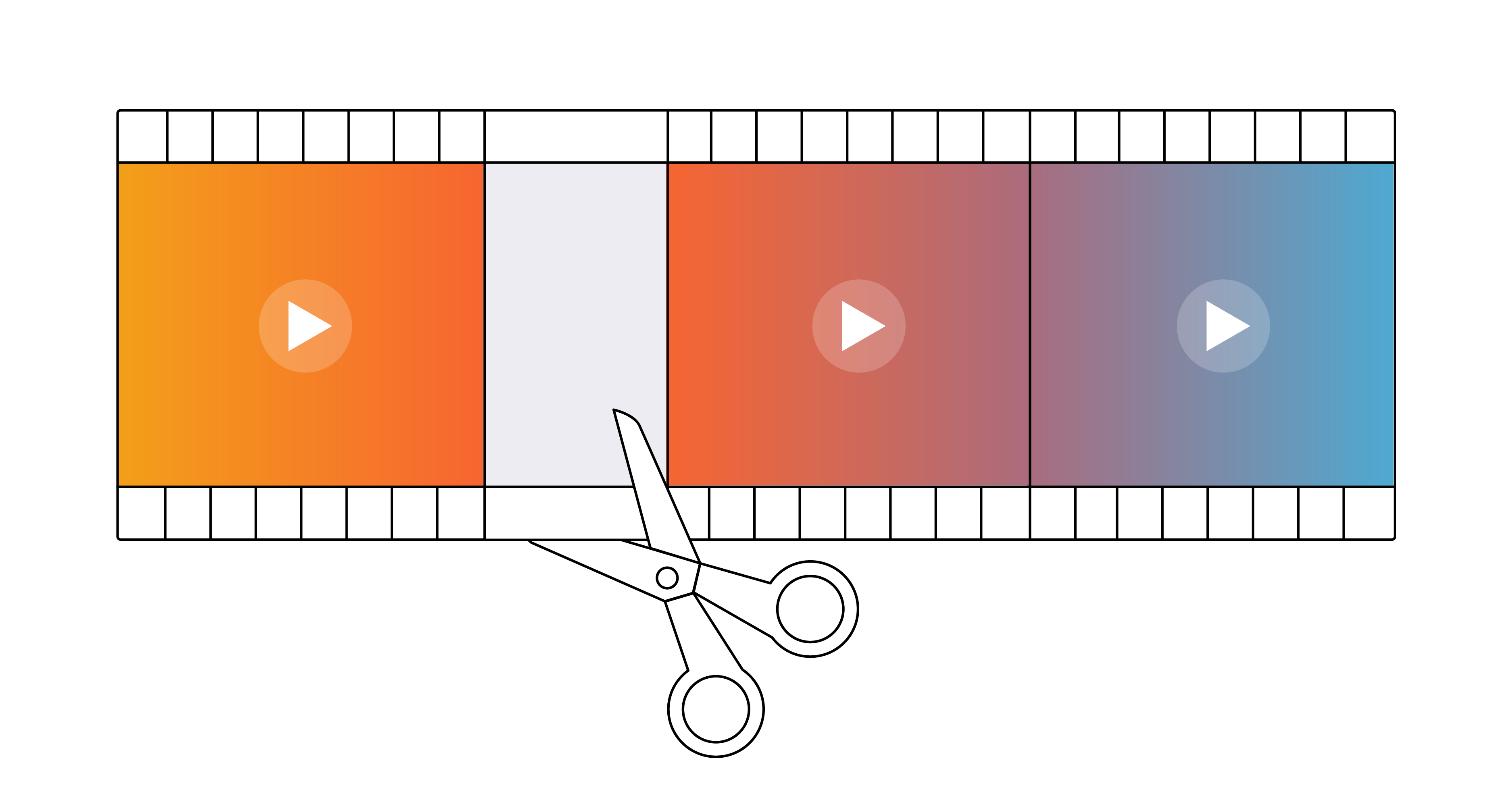Video Email Marketing Campaigns: Best Practices
Marketing

In late 2023, Google and Yahoo announced new anti-spam rules for bulk email senders. So it’s no surprise that in the same year, 61% of marketers said email deliverability was getting harder.
Email marketing, though traditionally an owned media channel, is rapidly becoming dependent on the same algorithms as earned media like social platforms and search engines. Opted-in lists aren’t enough; successful email marketers have to earn visibility with their own customers.
The good news is that deliverability challenges are forcing marketers to create more engaging content, like video emails. And to learn the best ways to include video in emails, you need to understand why it benefits email programs.
How Video Emails Improve Deliverability
One of the most important KPIs in any email marketing strategy is sender reputation. This is the score that email service providers (ESPs) assign you based on various factors from sends and bounces to clicks and unsubscribes. A low score can mean your emails are sent directly to spam folders, so it’s important to keep your audience engaged.
Video is incredibly effective at increasing email engagement. In fact, it’s been shown to increase click-through rates (CTRs) by 65%. This isn’t to say that video alone can fix a bad sender reputation score. You need a properly maintained and segmented list, optimized send times and subject lines, and one-click unsubscribe capabilities (per Google and Yahoo’s new rules). But videos can be valuable components of successful marketing campaigns—if they’re used right.
How to Include Video in Email Campaigns
Unless you’re a media company, your business model isn’t measured by user engagement and video views. You need to generate revenue, and typically, you do that by selling products and/or services. Thus, video emails must be used strategically to enhance deliverability without sacrificing revenue.
Types of Emails
The best email marketing campaigns vary the type of email sent during the campaign, each with clear objectives, calls to action (CTAs), and KPIs. In other words, you don’t need a video in every email. But you do need to identify the best types of emails for your campaign. Two of the most common are engagement and sales emails.
- Engagement. These emails offer informative content to keep your audience interested and active. While you might still see conversions, your primary KPI is clicks, making video an ideal choice of content. Also, unlike email newsletters, engagement emails guide users toward a single CTA that supports the broader campaign goal.
- Sales. Pitch or transactional emails are direct and to the point: Buy now (B2C) or book a meeting (B2B). Their primary KPI is conversions, so in this case, video is often not the best choice. A “watch now” button might increase clicks, but it will also split your CTA and dilute your objective.
Types of Videos
Email campaigns and nurture streams typically have unifying themes that can be consumed as a continuous narrative or modular soundbytes. Thus, video emails need to serve a role within both the email marketing strategy as well as the campaign story. And there are three types of videos that consistently serve these purposes well.
- How-tos. The DIY community is built on the principle that it’s easier to show than tell. How-to videos can be either use case or product-focused, giving them utility in different types of marketing campaigns, from awareness to retention. A use case how-to video could expose your product to new audiences, while a product how-to video could build loyalty with customers.
- Demos. Showcasing product features is one of the things video does best, especially for companies that lack tangible products. They also pair well with follow-up sales emails. For example, you could prime your audience with a demo video, then segment those who watched the video and send them a sales pitch a couple of days later.
- Testimonials. Video is also great at giving your satisfied customers a voice. These videos can be useful for engaging those who don’t want to watch a demo. Functionality may not matter as much to them, so you could segment those non-viewers and send them content that appeals to their emotions.
How to Include Video in Emails
Once you’ve identified the best emails and videos for your campaigns, you need to determine the best way to put them together. There are three different ways to create video emails, and depending on your audience, any of them could work. But for most email marketing campaigns, only one of them works consistently.
- Don’t attach videos. Most email clients and ESPs limit attachment file sizes to 20–25MB. Videos, however, are notoriously large files. Attaching a typical 60-second Brightcove sizzle reel could be three to four times bigger. Granted, we prefer to show our product in the best possible light, but you could always heavily compress the file to fit. Just be aware that it might be passable on mobile devices, but it will look tiny on desktop.
- Don’t embed videos. While it may seem like an ideal user experience, embedding videos into your email’s html has one major problem: Most email clients won’t render it. And that includes Google and Yahoo. So unless you’re only sending to certain instances of Apple’s and Microsoft’s clients, your audience will never even see your videos.
- Link videos with thumbnails. The safest solution is to create a thumbnail image overlaid with a play button, embed it in the email, and hyperlink it to a landing page. It’s still possible for client, browser, or firewall settings to block images, so you should also link the video in the copy, too. This method has the highest degree of success across different audiences.
Video landing pages are generally simple builds, but if your CMS is difficult to use and you don’t have developer support, consider some low-code alternatives. For example, most marketing automation platforms (MAPs) allow you to create basic landing pages with some customization options to improve brand recognition.
Brightcove also offers a landing page template as well as other standalone experiences. Usually a single video is all you need, but B2B brands may want more engagement data for lead scoring. Our templates come with different carousel and playlist layouts so you can draw in your audience with one video and track their views across related content.
How to Improve Video in Emails
If you already have a video email marketing strategy following the aforementioned best practices, there are several things you can do to enhance it further.
- Optimize the subject line. In marketing, it’s always better to be clear and upfront with your audience, rather than pulling a bait and switch. So if you’re sending them a video email, let them know that in the subject line. In fact, including the word “video” in your subject line has been shown to increase open rates.
- Select a good thumbnail. Beyond the subjective aspects of a “good” video thumbnail only your audience can answer, there are some general rules. First, match the thumbnail in your email with the video’s thumbnail on the landing page. Second, keep the thumbnail’s file size small to avoid triggering spam filters. PNGs are a good standard, but GIFs can be deceptively large and should be used with caution. For example, a GIF of a video clip will be much larger than a GIF of an animated play button.
- Enable autoplay. When a user clicks on the play button thumbnail in your email—this is going to sound obvious—that means they want to watch your video. So if you don’t have autoplay enabled on your landing page video player, you’re making your users click “play” twice. And no matter how loyal your audience is, not all of them will.
- Organize your videos. To track video emails for testing and optimization, you need video content management processes in place. For example, if you embed the same demo video on a product page and a landing page, you can’t necessarily break out their respective results. But with an online video platform (OVP) like Brightcove, you can create dedicated players for your campaign landing pages. You can also add tags and custom fields to make visualizing campaign performance easier and compare results with other channels.
- Integrate your OVP. To properly personalize emails, you need user-level data. Integrating your OVP with your CRM and/or MAP adds video consumption as another valuable data point. Not only could you segment emails to users who watched a demo video, this data allows you to target users who watched most of the video. Brightcove integrates with most of the popular CRMs and MAPs.
The most important thing you can do to improve video emails is to not treat them as a gimmick for clicks. Anti-spam rules are tightening precisely because that’s how bad actors use them. For email marketing campaigns to compete, video needs to be part of larger initiatives where a good customer experience isn’t just a byproduct, it’s the goal. Only then will your deliverability increase, and your revenue along with it.
This blog was originally written in 2015 by Matt Childs and has been updated for accuracy and comprehensiveness.